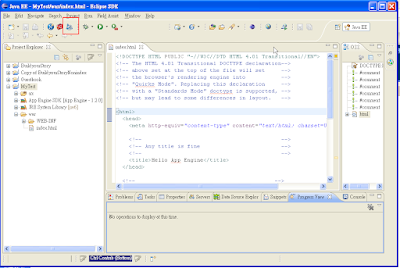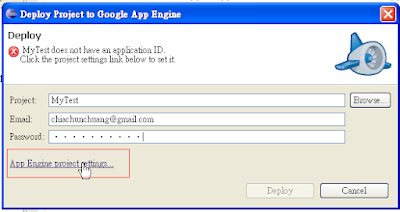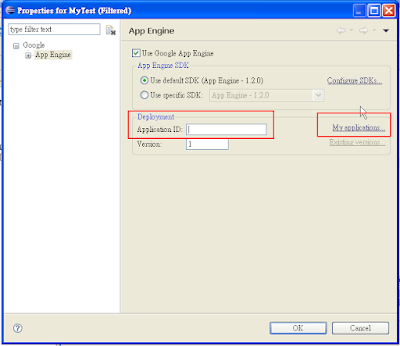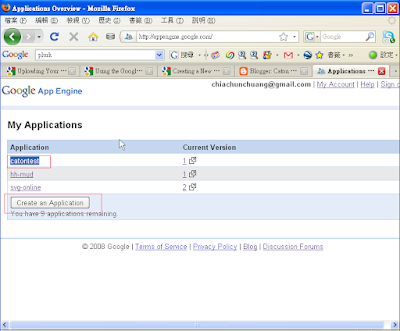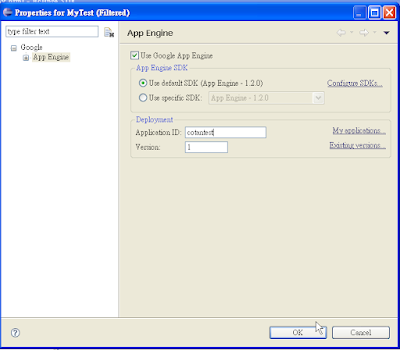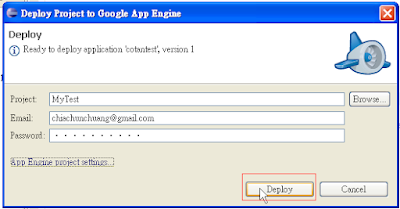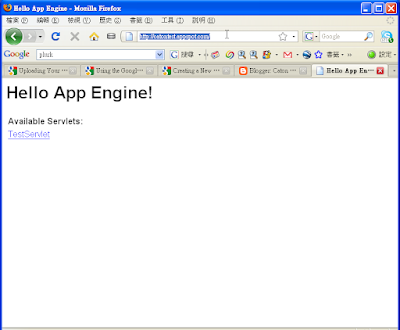雖然現在google document list api 還沒有提供download 的功能( PS可以用httprequest的方式 達成),但神奇的google 順應民心 在今年2月提供了download 的 api
需要的liberary 有
四個檔案分兩組
SimpleCommandLineParser 主要功能是 搜尋特定字串
舉例來說輸入http request 的命令 可以透過這個函數取出特定的資訊如 帳號
*********************************************************
以下我是使用直接輸入的方式,稍微修正了一下DEMO
把 DocumentListDemo.java 中main 的部分
有關
parser 的地方取代掉,改為手動輸入
(parser 就是http request 的輸入字串 )
---------------------------------------------------------------
SimpleCommandLineParser parser = new SimpleCommandLineParser(args);
System.out.println(args);
String authProtocol = parser.getValue("auth_protocol");
String authHost = parser.getValue("auth_host");
String authSub = parser.getValue("authSub", "auth", "a");
String user = parser.getValue("username", "user", "u");
String password = parser.getValue("password", "pass", "p");
String protocol = parser.getValue("protocol");
String host = parser.getValue("host", "s");
boolean help = parser.containsKey("help", "h");
---------------------------------------------------------------
改為
String authProtocol = "https";
String authHost = "docs.google.com";
String authSub = null;
String user = "XXXX@gmail.com"; // gmail 帳號
String password = Password; // gmail 密碼
String protocol = "http";
String host = "docs.google.com";
boolean help = false;
// 這些變數我是設預設值(document.java 有說明)
接下來就有輸入help 就有說明了
在此介紹一下download的語法, 分三部分
指令 下載檔案ID 下在後的存放路徑及檔名
download document%3Adgrnpzdv_188fn5jv2f4 C:\\TEST.txt作者Blogger網址
http://googledataapis.blogspot.com/2009/02/start-downloads.html