如何安裝 見
eclipse 安裝 google app engine
在此說明如何執行在本機端,且在同一個網段的人能夠存取這個 google app engine 的服務
而不用連線到網路
以下是簡略步驟
1: 打開專案選取右鍵
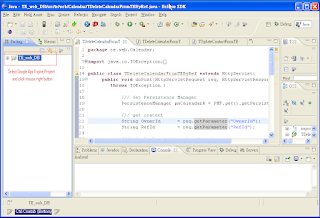
2: 選取 properties 選項
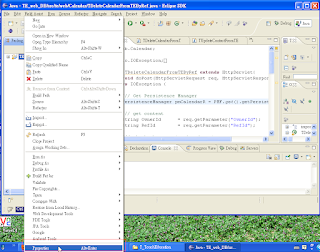
3: 選擇 Run/Debug Setting 選項
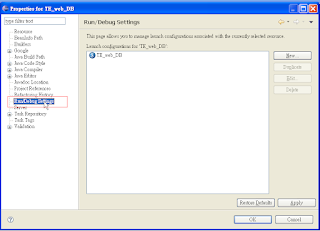
4: 選取 google app engine 的 專案
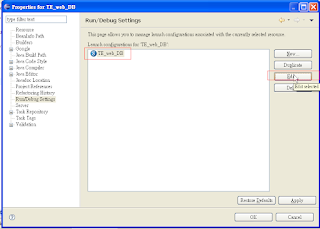
5: 選擇 要使用的 port , 若不想自己設定旁邊打勾可以自動選取,
在此設8080
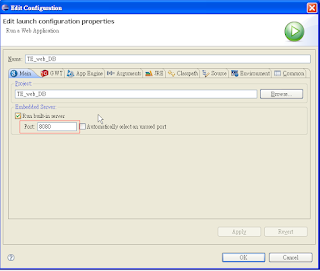
6: 設定ip, 語法 :
--address = xxx.xxx.xxx.xxx
或
--address = hostName , hostName 取得方式可以見附圖1
確定後按下 apply 及 ok
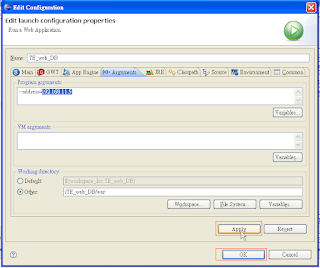
附圖1 取得 host name 的方法,
方法當然不只一種,我這裡列出一個最簡單的方式,
進入命令提示視窗後 輸入 ipconfig /all 便會出現和網路相關的資訊
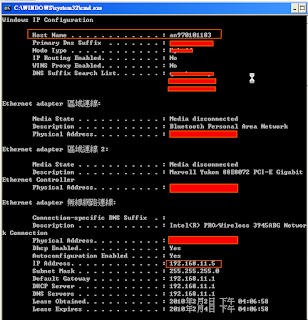
7. 會自動回到上一個頁面,按ok
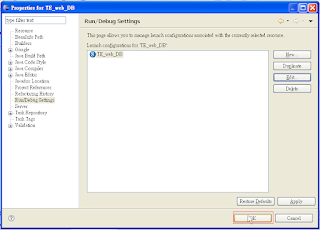
8. 執行專案
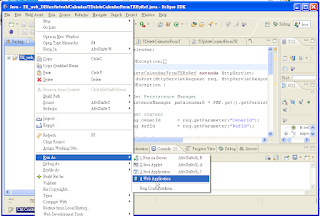
沒有留言:
張貼留言